Difference between tilde and caret in package.json
If you have updated your npm to the latest version and tried installing the package using npm install moment—save you will see the package moment.js get saved in packages.json with a caret(^)prefix and in the previous version it was saved with tilde(~)prefix. You might think what is the difference between these symbols.
The tilde prefix simply indicates that the tilde (~) symbol will match the most recent patch version or the most recent minor version i.e. the middle number. For example, ~1.2.3 will match all 1.2.x versions but it will not match 1.3.0 or 1.3.x versions.
The caret indicates the first number i.e. the most recent major version. An example is in 1.x.x release the caret will update you and it will match with 1.3.0 but not 2.0.0.
 About Lavalite
About Lavalite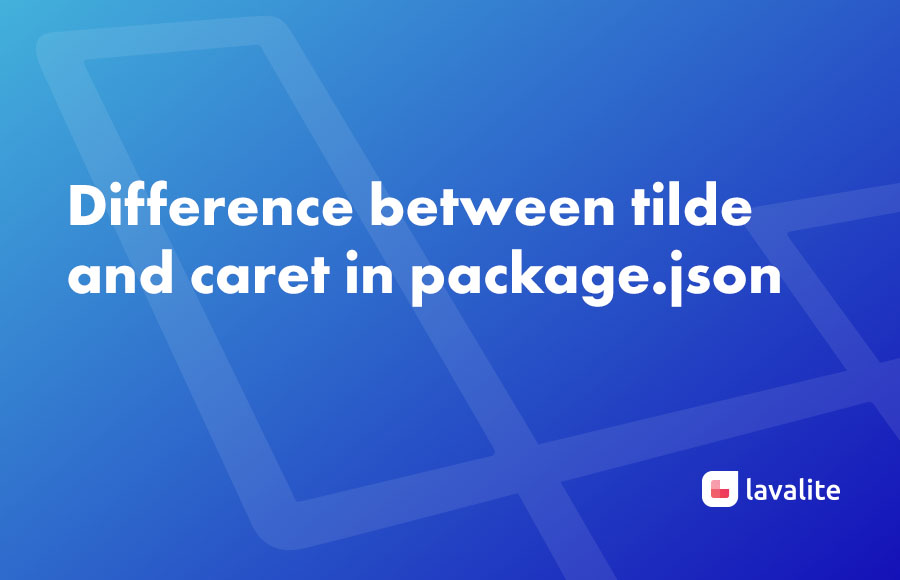


Albina
28 Mar 2024
I think this is one of the most significant information for me. And i’m glad reading your article. But should remark on some general things, The web site style is perfect, the articles is really great : D. Good job, cheers buy likes for youtube
Albina
01 Apr 2024
I found your this post while searching for some related information on blog search...Its a good post..keep posting and update the information excellent household pets
Albina
01 Apr 2024
Thank you very much for this great post. buy likes and comments for instagram
Albina
16 Apr 2024
That is the excellent mindset, nonetheless is just not help to make every sence whatsoever preaching about that mather. Virtually any method many thanks in addition to i had endeavor to promote your own article in to delicius nevertheless it is apparently a dilemma using your information sites can you please recheck the idea. thanks once more. Halo Roofing Services
Albina
16 Apr 2024
Great post, you have pointed out some excellent points, I as well believe this is a very superb website. Black German Shepherd Puppies For Sale
Albina
16 Apr 2024
howdy, your websites are really good. I appreciate your work. arvada movers
Albina
16 Apr 2024
Good post but I was wondering if you could write a litte more on this subject? I’d be very thankful if you could elaborate a little bit further. Appreciate it! divorce attorney near me
Albina
16 Apr 2024
Hi there! Nice stuff, do keep me posted when you post again something like this! Sell heavy machinery Ohio
Albina
16 Apr 2024
Nice post. I was checking constantly this blog and I’m impressed! Extremely useful info specially the last part I care for such information a lot. I was seeking this certain info for a long time. Thank you and good luck. plr hustle reviews
Albina
16 Apr 2024
That is the excellent mindset, nonetheless is just not help to make every sence whatsoever preaching about that mather. Virtually any method many thanks in addition to i had endeavor to promote your own article in to delicius nevertheless it is apparently a dilemma using your information sites can you please recheck the idea. thanks once more. croton on hudson, dentist
Albina
16 Apr 2024
New web site is looking good. Thanks for the great effort. Kurta Pyjama with Jacket
Albina
16 Apr 2024
Thank you again for all the knowledge you distribute,Good post. I was very interested in the article, it's quite inspiring I should admit. I like visiting you site since I always come across interesting articles like this one.Great Job, I greatly appreciate that.Do Keep sharing! Regards, wordpress web design ct
Albina
16 Apr 2024
Positive site, where did u come up with the information on this posting?I have read a few of the articles on your website now, and I really like your style. Thanks a million and please keep up the effective work. pensacola deep sea fishing
Albina
16 Apr 2024
very interesting post.this is my first time visit here.i found so mmany interesting stuff in your blog especially its discussion..thanks for the post! due diligence traduzione
Albina
16 Apr 2024
thank you for your interesting infomation. charter flights
Albina
16 Apr 2024
I would like to thank you for the efforts you have made in writing this article. I am hoping the same best work from you in the future as well. Thanks... primary care
Albina
16 Apr 2024
I can set up my new idea from this post. It gives in depth information. Thanks for this valuable information for all,.. boiler service
Albina
16 Apr 2024
This was a really great contest and hopefully I can attend the next one. It was alot of fun and I really enjoyed myself.. Painters in Richmond
Albina
16 Apr 2024
I was surfing net and fortunately came across this site and found very interesting stuff here. Its really fun to read. I enjoyed a lot. Thanks for sharing this wonderful information. Deep Tissue
Albina
24 Apr 2024
You have done a great job on this article. It’s very readable and highly intelligent. You have even managed to make it understandable and easy to read. You have some real writing talent. Thank you. best quality painting winnipeg
Albina
24 Apr 2024
Great post, you have pointed out some excellent points, I as well believe this is a very superb website. 1newhomes.com
Albina
24 Apr 2024
Nice post. I was checking constantly this blog and I am impressed! Extremely helpful information specially the last part I care for such info a lot. I was seeking this particular information for a very long time. Thank you and good luck. gorilla glue strain
Albina
24 Apr 2024
Thank you a bunch for sharing this with all of us you actually realize what you are talking about! Bookmarked. Please also seek advice from my site =). We could have a hyperlink change contract between us! apartment complexes in smyrna ga
Albina
24 Apr 2024
Nice to be visiting your blog once more, it has been months for me. Well this article that ive been waited for therefore long. i want this article to finish my assignment within the faculty, and it has same topic together with your article. Thanks, nice share. roof repair
Albina
24 Apr 2024
nice post, keep up with this interesting work. It really is good to know that this topic is being covered also on this web site so cheers for taking time to discuss this! roof repair
Albina
24 Apr 2024
You have done a great job on this article. It’s very readable and highly intelligent. You have even managed to make it understandable and easy to read. You have some real writing talent. Thank you. roof repair
Albina
24 Apr 2024
This article was written by a real thinking writer. I agree many of the with the solid points made by the writer. I’ll be back. dehydration
Albina
24 Apr 2024
Thanks for sharing nice information with us. i like your post and all you share with us is uptodate and quite informative, i would like to bookmark the page so i can come here again to read you, as you have done a wonderful job. Pool tile repair
Albina
24 Apr 2024
Superbly written article, if only all bloggers offered the same content as you, the internet would be a far better place.. drug rehab
Albina
24 Apr 2024
Love to read it, Waiting For More new Update and I Already Read your Recent Post its Great Thanks. Surveying Supplies
Albina
24 Apr 2024
I think that thanks for the valuabe information and insights you have so provided here. logo design
Albina
24 Apr 2024
Thanks, that was a really cool read! Office rental
Albina
08 May 2024
Excellent article. Very interesting to read. I really love to read such a nice article. Thanks! keep rocking. best chiropractor Joliet
Albina
08 May 2024
The information you have posted is very useful. The sites you have referred was good. Thanks for sharing.. best chiropractor New Lenox
Albina
08 May 2024
Great Article it its really informative and innovative keep us posted with new updates. its was really valuable. thanks a lot. Charcuterie boards near me
Albina
08 May 2024
Including reasonable comments here... bed bugs in bed
Albina
08 May 2024
This is such a great resource that you are providing and you give it away for free. I love seeing websites that understand the value of providing a quality resource for free. It is the old what goes around comes around routine. Cedar roof
Albina
08 May 2024
New web site is looking good. Thanks for the great effort. allergy medicines for dogs
Albina
08 May 2024
Thank you again for all the knowledge you distribute, Good post. I was very interested in the article, it's quite inspiring I should admit. I like visiting you site since I always come across interesting articles like this one.Great Job, I greatly appreciate that.Do Keep sharing! Regards, auto glass shop
Albina
08 May 2024
Positive site, where did u come up with the information on this posting?I have read a few of the articles on your website now, and I really like your style. Thanks a million and please keep up the effective work. Foil shaver
Albina
08 May 2024
very interesting post. this is my first time visit here. i found so many interesting stuff in your blog especially its discussion. thanks for the post! website
Albina
08 May 2024
thank you for your interesting infomation. drip feed
Albina
08 May 2024
I found that site very usefull and this survey is very cirious, I ' ve never seen a blog that demand a survey for this actions, very curious... black profile
Albina
08 May 2024
I would like to thank you for the efforts you have made in writing this article. I am hoping the same best work from you in the future as well. Thanks... IT support Gainesville
Albina
08 May 2024
I can set up my new idea from this post. It gives in depth information. Thanks for this valuable information for all,.. Online Therapist near me
Albina
08 May 2024
This was a really great contest and hopefully I can attend the next one. It was alot of fun and I really enjoyed myself.. concrete installation
Albina
08 May 2024
Excellent .. Amazing .. I’ll bookmark your blog and take the feeds also…I’m happy to find so many useful info here in the post, we need work out more techniques in this regard, thanks for sharing. luxury home builder
Albina
16 May 2024
Your blog provided us with valuable information to work with. Each & every tips of your post are awesome. Thanks a lot for sharing. Keep blogging, tapas
Albina
16 May 2024
Wow what a Great Information about World Day its very nice informative post. thanks for the post. best Asain foods
Albina
16 May 2024
Its a great pleasure reading your post.Its full of information I am looking for and I love to post a comment that "The content of your post is awesome" Great work. bellami extensions
Albina
16 May 2024
I think this is an informative post and it is very useful and knowledgeable. therefore, I would like to thank you for the efforts you have made in writing this article. Depression
Albina
16 May 2024
Exactly, you're very kind of us about comment!. Traduzione asseverata
Albina
16 May 2024
Thanks for the post and great tips..even I also think that hard work is the most important aspect of getting success.. protection
Albina
16 May 2024
Great post I would like to thank you for the efforts you have made in writing this interesting and knowledgeable article. cat cremation
Albina
16 May 2024
Thanks for the valuable information and insights you have so provided here... Athens
Albina
16 May 2024
Please share more like that. water damage company
Albina
16 May 2024
Thanks for sharing nice information with us. i like your post and all you share with us is uptodate and quite informative, i would like to bookmark the page so i can come here again to read you, as you have done a wonderful job. private jet flights
Albina
16 May 2024
Superbly written article, if only all bloggers offered the same content as you, the internet would be a far better place.. Heavy equipment buyers Ohio
Albina
16 May 2024
I have read your article, it is very informative and helpful for me.I admire the valuable information you offer in your articles. Thanks for posting it.. family lawyer huntersville
Albina
24 May 2024
This is the type of information I’ve long been trying to find. Thank you for writing this information. ppc marketing agency
Albina
24 May 2024
Thankyou for this wondrous post, I am glad I observed this website on yahoo. Abogados segunda oportunidad Barcelona
Albina
24 May 2024
Good website! I truly love how it is easy on my eyes it is. I am wondering how I might be notified whenever a new post has been made. I have subscribed to your RSS which may do the trick? Have a great day! apartments cobb parkway
Albina
24 May 2024
i was just browsing along and came upon your blog. just wanted to say good blog and this article really helped me. gorilla glue strain
Albina
24 May 2024
Its a great pleasure reading your post.Its full of information I am looking for and I love to post a comment that "The content of your post is awesome" Great work. Roofers Logan
Albina
24 May 2024
I can see that you are an expert at your field! I am launching a website soon, and your information will be very useful for me.. Thanks for all your help and wishing you all the success in your business. Abogados de familia cerdanyola
Albina
24 May 2024
Im no expert, but I believe you just made an excellent point. You certainly fully understand what youre speaking about, and I can truly get behind that. Therapeutic
Albina
24 May 2024
You know your projects stand out of the herd. There is something special about them. It seems to me all of them are really brilliant! USA license plate frame
Albina
24 May 2024
nice bLog! its interesting. thank you for sharing.... vegan chocolate
Albina
24 May 2024
I have bookmarked your blog, the articles are way better than other similar blogs.. thanks for a great blog! Luxury Beds Expert
Albina
01 Jun 2024
I have a hard time describing my thoughts on content, but I really felt I should here. Your article is really great. I like the way you wrote this information. House cleaning service Portland
Albina
01 Jun 2024
Thank you for another great article. Where else could anyone get that kind of information in such a perfect way of writing? I have a presentation next week, and I am on the look for such information. Epoxy Contractor Lincoln Park MI
Albina
01 Jun 2024
Wow, cool post. I’d like to write like this too – taking time and real hard work to make a great article… but I put things off too much and never seem to get started. Thanks though. Document legalization
Albina
01 Jun 2024
An fascinating discussion is value comment. I think that it is best to write extra on this matter, it won’t be a taboo topic however generally people are not enough to talk on such topics. To the next. Cheers Storm damage repair Roofing
Albina
01 Jun 2024
Great post, you have pointed out some fantastic points , I likewise think this s a very wonderful website. Puppy training Houston
Albina
01 Jun 2024
You have done a great job on this article. It’s very readable and highly intelligent. You have even managed to make it understandable and easy to read. You have some real writing talent. Thank you. Best plumbing service in westborough
sarim
15 Jun 2024
Nothing compares to Weber using Genesis sort of grills. That is certainly the type gas grills which have been that will always make sure that they deliver a high performance part of down interval Weekly Fanz
sarim
06 Jul 2024
I definitely enjoying every little bit of it. It is a great website and nice share. I want to thank you. Good job! You guys do a great blog, and have some great contents. Keep up the good work. slotsvibes