Programmatically navigating using React Router
The primary way to do that is by using the <Redirect/>component. The typical way is routing on some kind of user event. Refer the below example.
class Register extends React.Component { state = {
toDashboard: false,
}
handleSubmit = (user) => {
saveUser(user)
.then(() => this.setState(() => ({
toDashboard: true
})))
}
render() {
if (this.state.toDashboard === true) {
return <Redirect to='/dashboard' />
}
return (
<div>
<h1>Register</h1>
<Form onSubmit={this.handleSubmit} />
</div>
)
}
}
Another way to do it is by pushing a new history to props.history.
//using ES6import React from 'react';
class App extends React.Component {
constructor(props) {
super(props)
this.handleClick = this.handleClick.bind(this)
}
handleClick(e) {
e.preventDefault()
this.props.history.push('/redirected');
}
render() {
return (
<div>
<button onClick={this.handleClick}>
Redirect!!!
</button>
</div>
)
}
}
export default App;
You can use withRouter method also. Please check out the below example.
import { withRouter } from 'react-router-dom' class YourClass extends React.Component {
yourFunction = () => {
doSomeAsyncAction(() =>
this.props.history.push('/other_location')
)
}
render() {
return (
<div>
<Form onSubmit={ this.yourFunction } />
</div>
)
}
}
export default withRouter(YourClass);
 About Lavalite
About Lavalite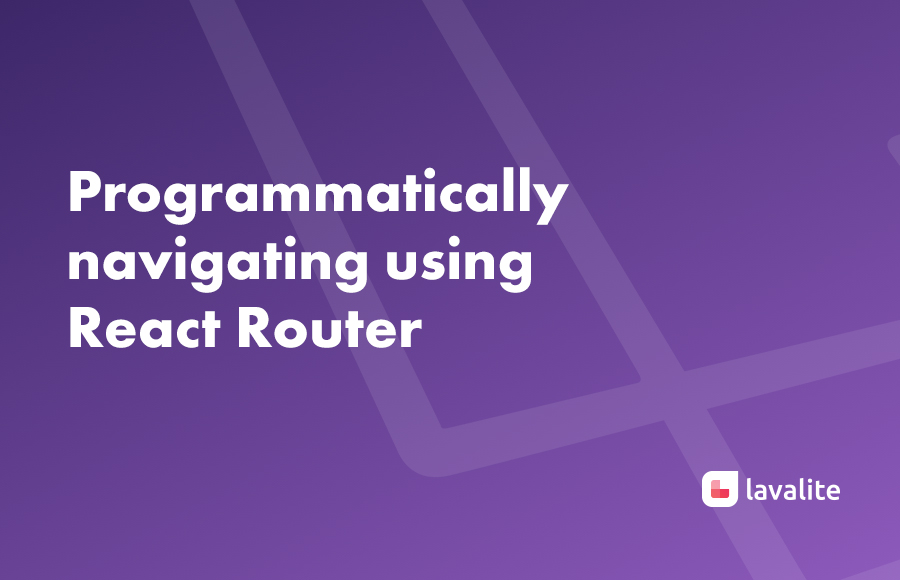


Comments
0 comments
Please Sign in or Create an account to Post Comments