Activating maintenance mode
When we do php artisan down in the command it just creates an empty file in app/storage/meta directory called ”down”.
You can call artisan from your application:
If you don’t have access to server you can create the functionality. If the user is authenticated you can shut down using the route.Artisan::call(‘down’);
Artisan::call(‘up’);
Route::group(array('before' => 'auth'), function()
{
Route::get('shut/the/application/down', function()
{
touch(storage_path().'/meta/my.down');
});
});
Then create another route to revert it as given below.
Route::get('bring/the/application/back/up', function()
{
@unlink(storage_path().'/meta/my.down');
});
Add a filter to check if its up
Route::filter('applicationIsUp', function()
{
if (file_exists($this['path.storage'].'/meta/my.down'))
{
return Redirect::to('site/is/down');
}
});
The route to bring it back :
Route::get('bring/the/application/back/up', function()
{
@unlink(storage_path().'/meta/my.down');
});
The route to show the view when the site is down:
Route::get('site/is/down', function()
{
return View::make('views.site.down');
});
 About Lavalite
About Lavalite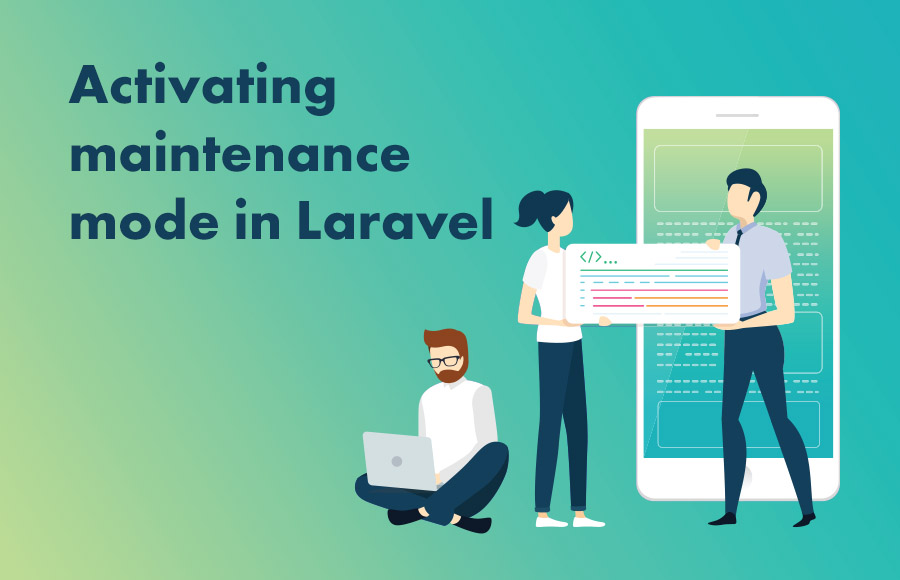


Comments
0 comments
Please Sign in or Create an account to Post Comments