Comparing two timestamps in Laravel
For the date fields in the project we use the timestamps datatype. In Laravel usually we have created_at and updated_at fields as default when a table is created.You can easily change the field names if you want. Suppose you have changed the name of updated_at field name to edited_at. Then if you var_dump(edited_at) it will give string and var_dump(created_at) will give object/Carbon. So if you want to compare both timestamps you have to first change the edited_at timestamp into carbon then you can compare both easily. For changing edited_at timestamp to carbon object specify it in your model.
protected $dates = [‘edited_at’];
The following are the comparison functions of Carbon.
eq() - equals
ne() - not equals
gt() - greater than
gte() - greater than or equals
lt() - less than
lte() - less than or equals
Example:
if($model-> edited_at->gt($model->created_at)){
// edited at is newer than created at
}
 About Lavalite
About Lavalite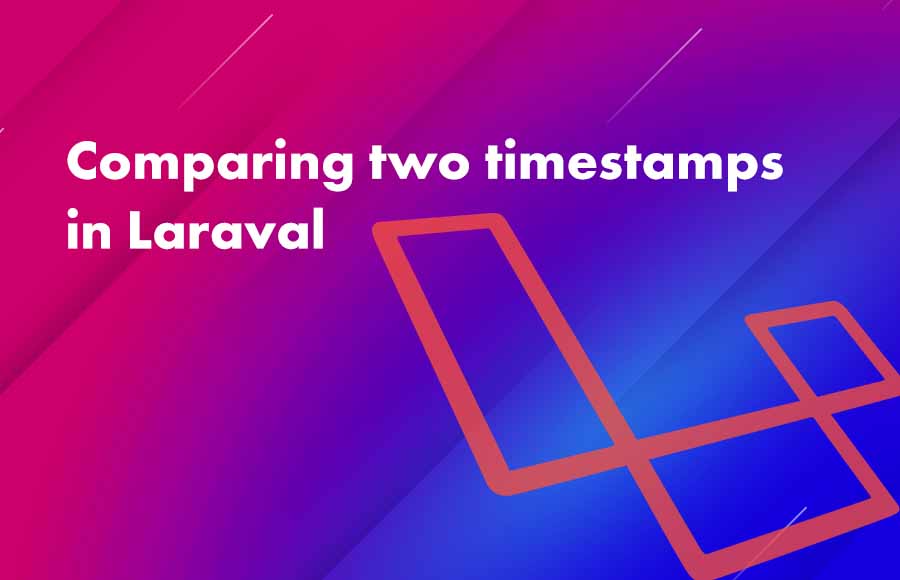


Comments
0 comments
Please Sign in or Create an account to Post Comments